Where are the books for Windows power users?
I had some computer problems recently (Windows Update and network related) which brought home to me how little I really knew about the workings of Microsoft Windows, even though I’ve been a Windows user since 1996! I became frustrated with just spamming the troubleshooter wizards, installing updates, rolling back updates, restarting the machine and hoping for the best. I wanted to know what was really going on, and how to solve problems.
I use Linux at work, making web applications, and when I wanted to learn more about it, I found some great books, including “Linux Administration Handbook”, and “How Linux Works: What Every Super User Should Know”.
They gave me a good understanding of how Linux was put together, and built a foundation I could use to understand the details from other sources. So after my frustrating weekend with Windows I decided to find the Windows equivalents to these books.
I couldn’t find them.
It seems there are two kinds of books for Windows. Books for total beginners, and expensive volumes for people studying for professional certification. They contain a lot of information but are clearly focused on people working with Windows Server in a corporate environment. They go into great detail about managing the access permissions of hundreds of users, and performing network-wide software installations.
Not much use to a programmer running Windows 10 at home who just wants to know how to control his computer and confidently deal with any problems that arise.
I’d like to see a book, “Windows for Power Users”, which would give me a detailed description of how Windows works, what its major components and ruling principles are.
I’d want a comprehensive discussion of the network stack and Windows Update, how to read and interpret the contents of the Event Viewer, and use the Computer Management tools. I’d like to understand device management and drivers, and I’d like an intro to PowerShell and how to use it to administer and troubleshoot everything previously described.
Maybe all this information is scattered across Microsoft’s website? I certainly can’t find it to my satisfaction, nor can I give the fragments of information I do find the context and big-picture awareness that an expertly written book can provide.

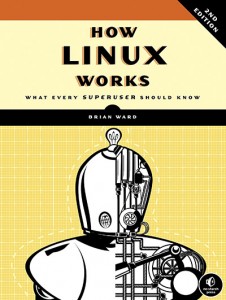
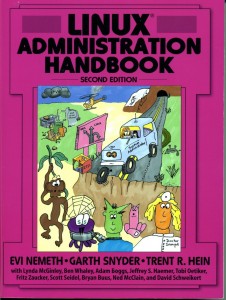
0 Comments